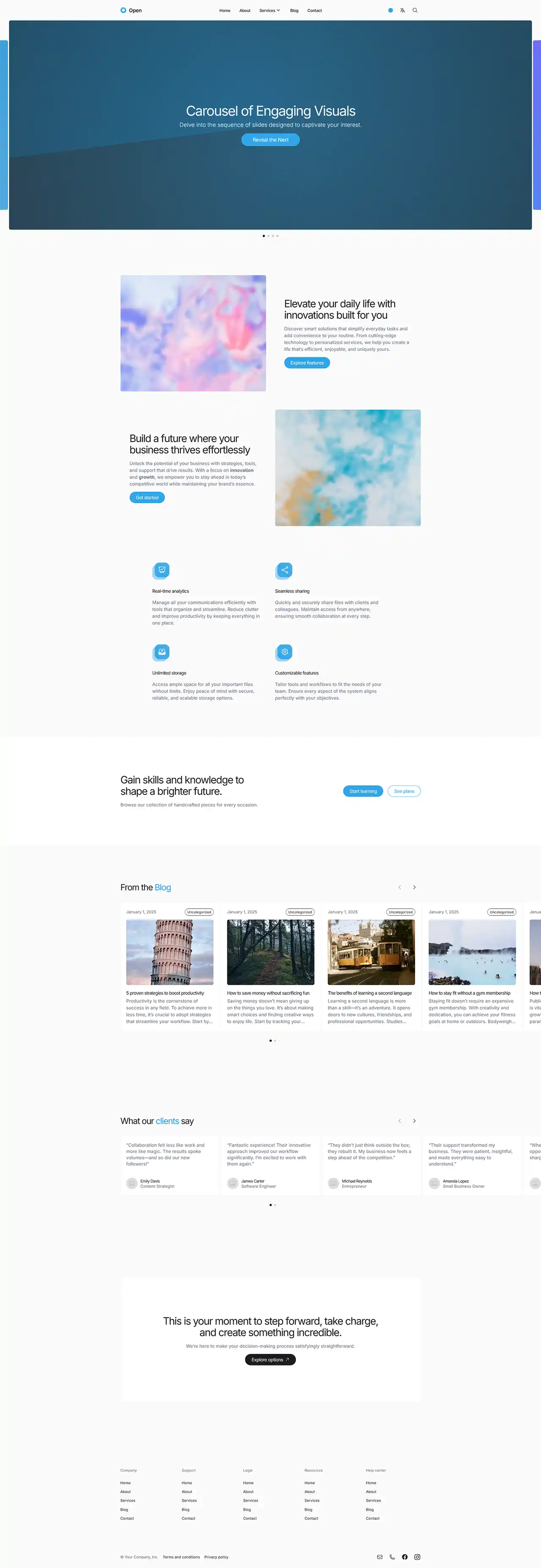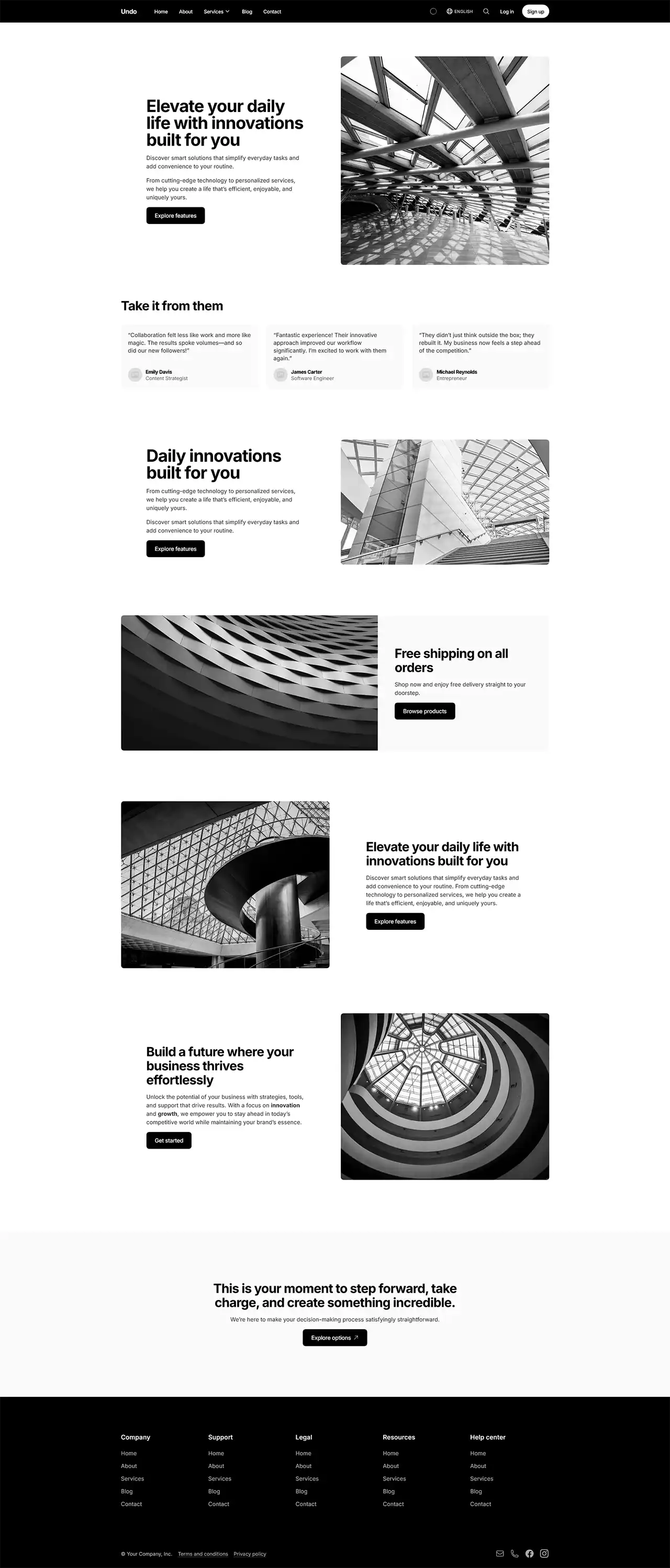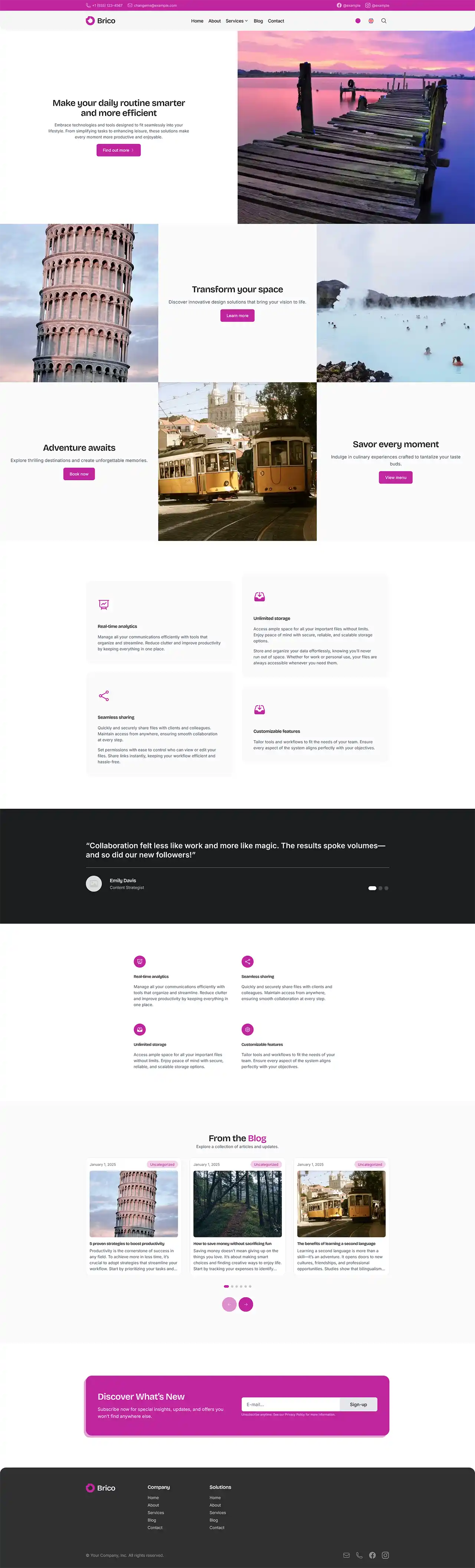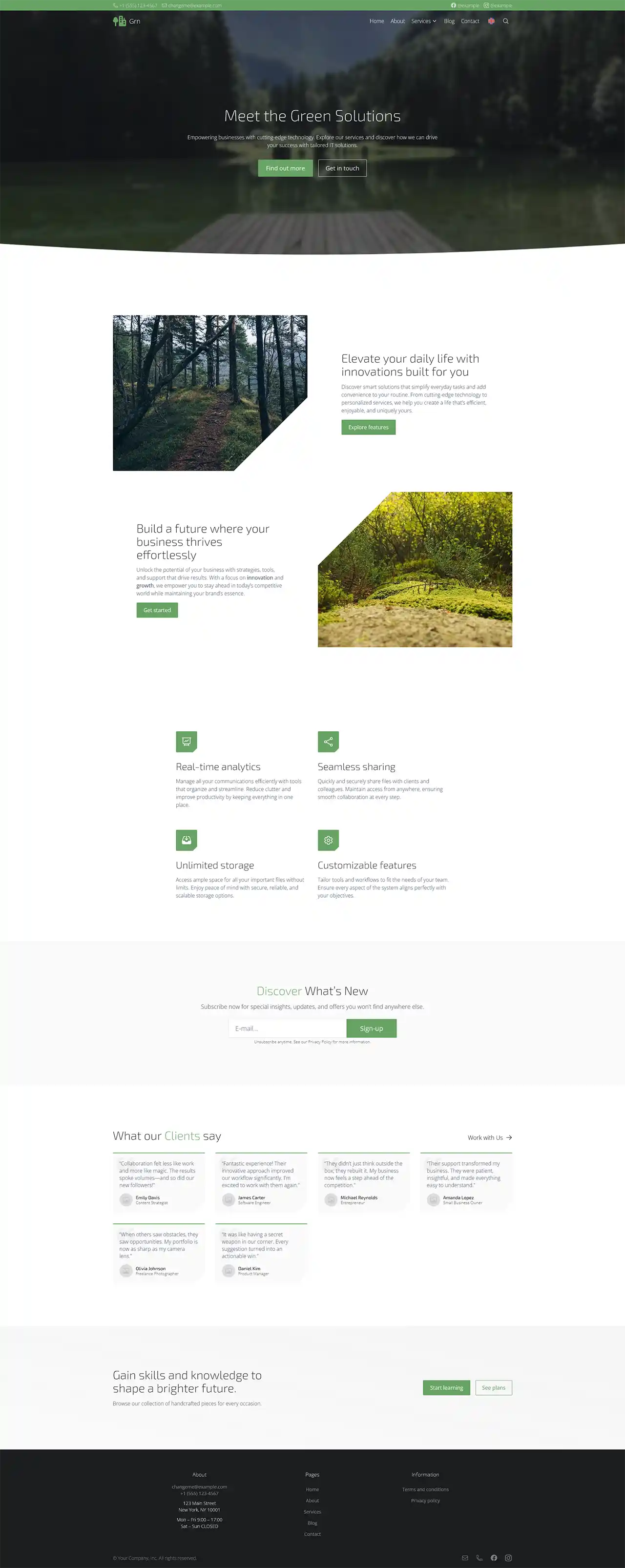A modern WordPress theme
ska-theme demos
Launch your site instantly with importable Tailwind CSS-powered demos.
Most demos come with a landing page, about, services and contact page designs. You can preview the blog page and a sample blog post as well.
Tip – some demos include a color picker in the header so you can try out your brand color instantly. You should delete it in production.
Demos
Open
Narrow design with a modern and clean look, eye-catching slider hero that makes your GPU heat up the room.
Undo
All-dark fancy design suitable for a fintech startup, a serious SaaS… or a funeral home. Other colors work well too.
More demos coming soon… in the meantime, ask an AI to make something for you.
FAQs
What is this theme good for?
An experienced front end developer can use this theme to convert Figma designs to functioning WordPress sites, migrate (re-create) existing Wix, Squarespace, Shopify, etc sites with pixel-perfect accuracy and of course create brand new designs with ease. With the “convert HTML to blocks” functionality it’s also really quick to convert any Tailwind CSS-based (HTML/React/Vue) template (such as Tailwind Plus templates) to WordPress.
Your clients are left with an easy WYSIWYG interface (the block editor) for editing page text contents and an ability to create beautifully styled blog posts without needing to touch any appearance controls.
If you lack experience with front end development and/or Tailwind you can still import a pre-made theme demo and easily change texts, images and move things around to your liking.
I like a demo but not the landing page, are there alternatives?
Each demo has just the 1 landing page, but the theme comes with many Landing page sections block patterns that you can choose from and build a completely different landing page. You can also use AI to create a custom section for you, but you’ll need your own OpenRouter API key (free).
Can I make a WooCommerce shop with this theme?
Yes, the theme is compatible with WC, how ever no special attention has been given to WooCommerce blocks – the theme is designed to use the classic product page, classic cart and classic checkout. You can use WC blocks but they are opinionated with their built-in styles and will likely conflict with the overall appearance of the site and add bloat. More compatibility with WC blocks may be added in the future.
There are no demos showcasing WC as of yet, but coming soon.
Demos have a contact form?
The demos feature a placeholder for a Contact Form 7 form – you’ll have to install the plugin yourself and edit the Contact page to use your form, then you’re all set. Read the ska-theme docs for CF7. You’ll probably also want the free hCaptcha for WP plugin if you don’t want to receive too much spam.
The theme has not been tested with any other form plugins.
Demos have blog posts?
While the demos display placeholder blog posts no posts are created when importing a demo. With ska-blocks Query filters you can display “Sample blog posts” with the Query Loop block so you can work on the design without needing to create dummy posts.
Demos have a language switcher?
Some demos showcase the theme’s Language switcher block, how ever it is purely cosmetic until you use a plugin like Polylang or WPML to make the site multilingual. These plugins require a license of their own and are not part of the theme, they are, how ever, supported by the theme, should you use them.
Animations, where are the fancy animations?
If you like animations I’ve got just the plugin for you (free): Animations for Blocks.
What browsers does this theme support?
Since the theme uses Tailwind CSS it aims to support the same browsers it supports, which are:
- Chrome 111 (released March 2023)
- Safari 16.4 (released March 2023)
- Firefox 128 (released July 2024)
Does this theme support child themes?
Yes, but you can just install and active the parent theme – you will be given an option to install and activate a child theme with a click of a button so you don’t have to download or create the child theme yourself.
If you’re unsure whether you should use a child theme or a parent theme then the answer is – use a child theme. There’s no downsides to using a child theme, only upsides.
Check out the setup guide.
Does this theme use a page builder?
If you consider the Block Editor a page builder, then yes – it is used to build the pages, as well as the header, footer and all the other parts. How ever, the theme doesn’t utilize any 3rd-party page builders.
But the block editor sucks
Not when you have a theme that addresses all the weak points of the block editor. It just takes a while to get to know how things work, consult the docs or contact support if you’re unsure how to do something. You can build complex layouts that are still approachable for clients who just want to change some text content every once in a while.
Make sure to enable the “Always open List View” option in the block editor preferences, otherwise it’s really hard to understand what block you’re working on. I would also recommend enabling the “Top toolbar” option to keep the toolbar fixed in place and not get in the way of content.
Elevate Your WordPress Experience with Tailwind
Start building stunning, responsive sites today!