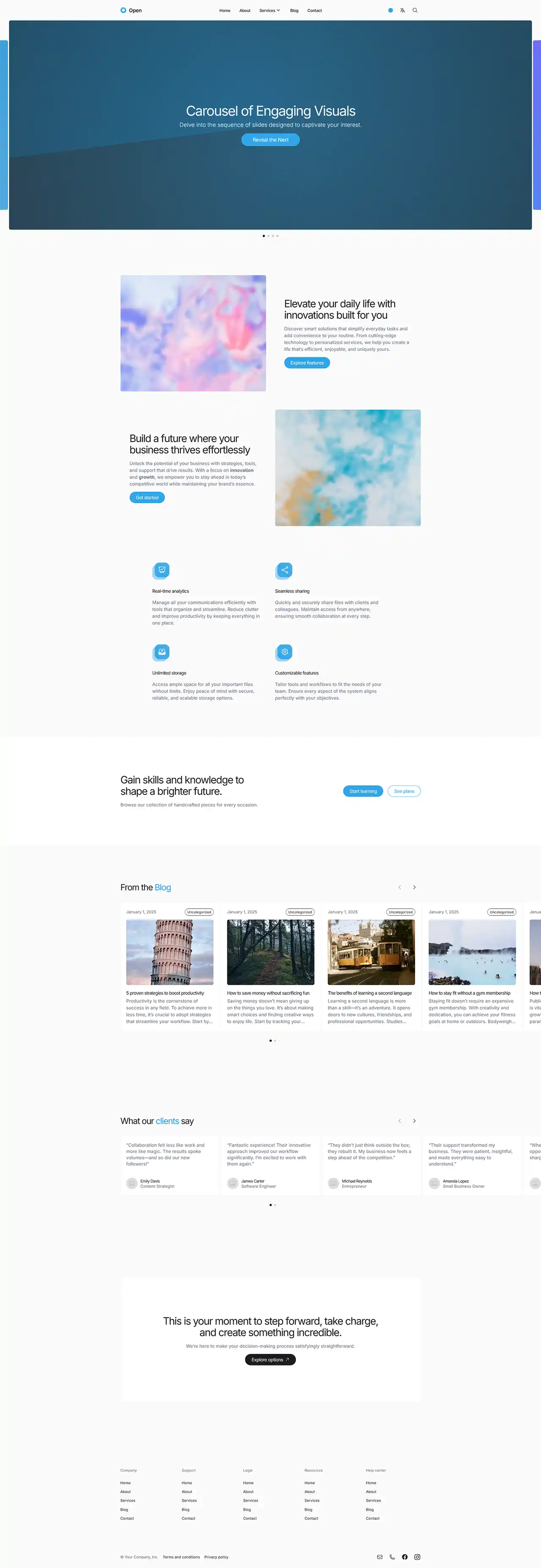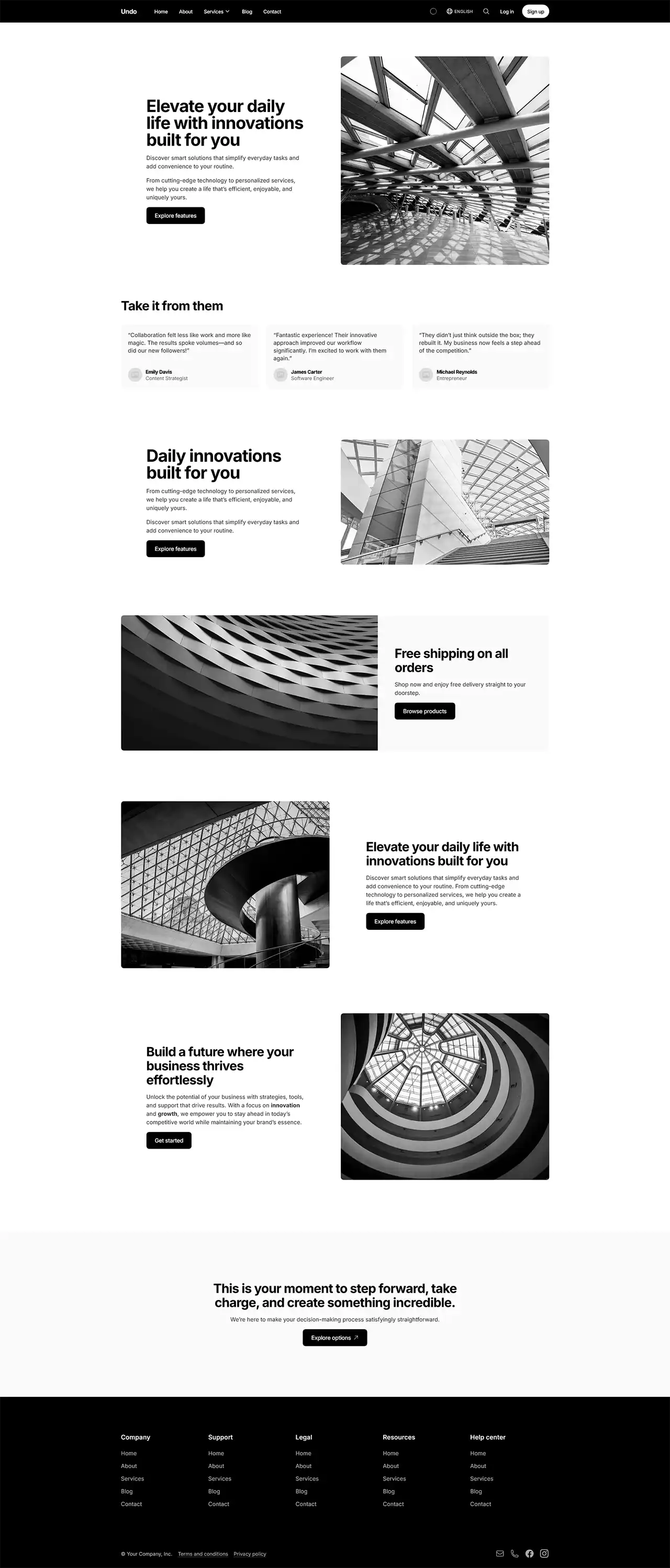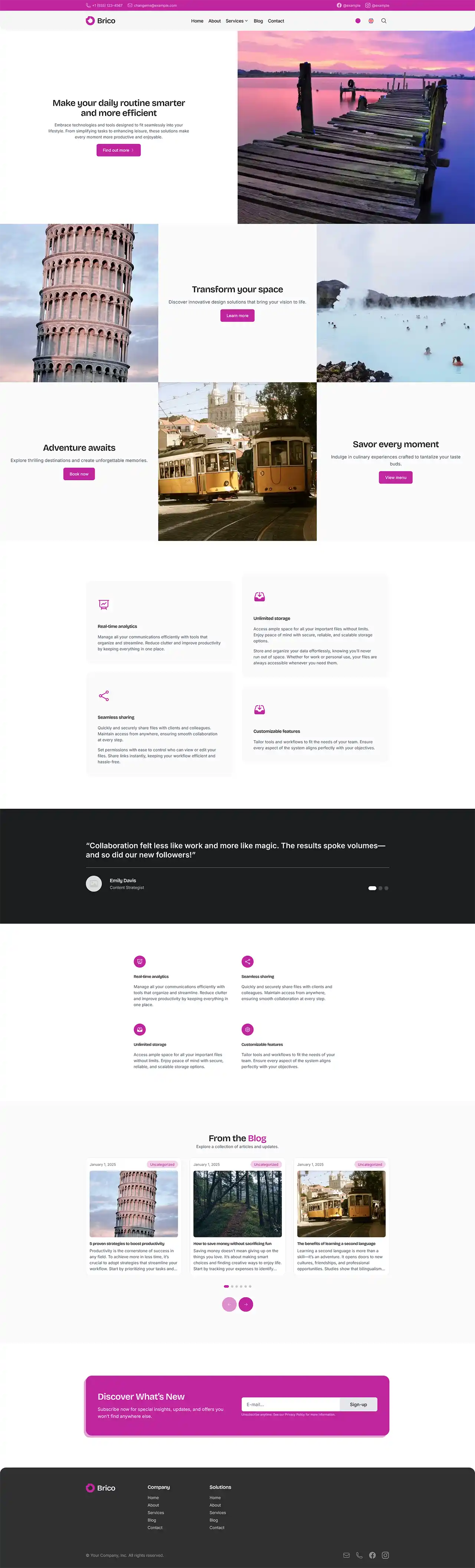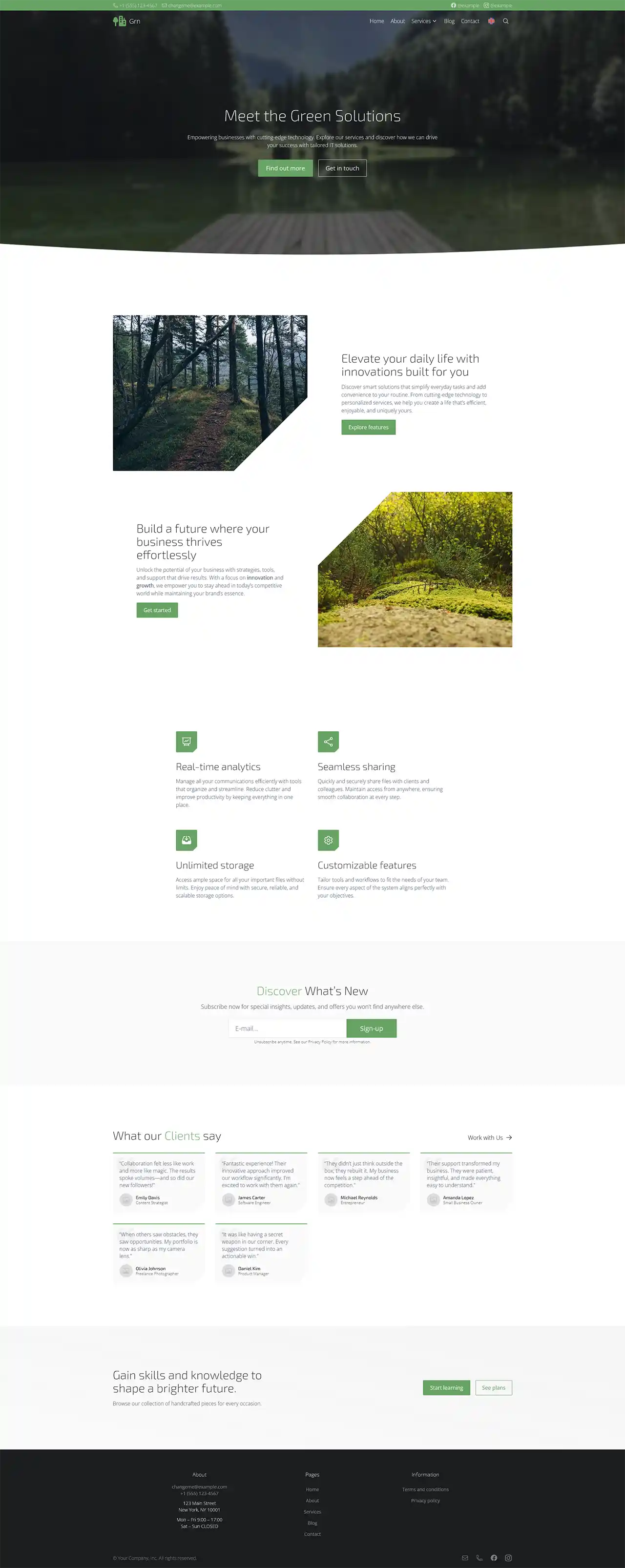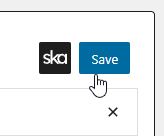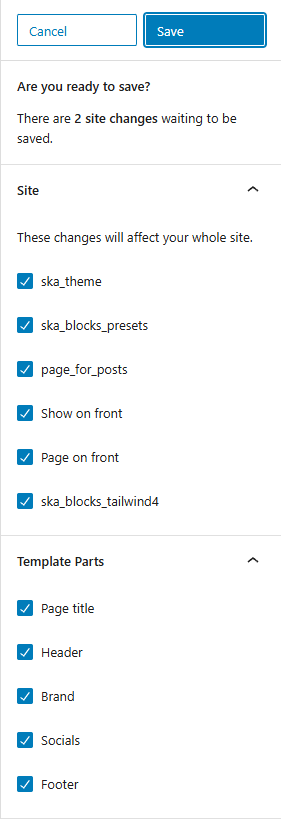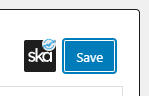Demos are a fast starting point for a website with a particular appearance or style. They include sample pages, modifications to presets, customizations to ska-blocks & ska-theme configurations as well as the Tailwind theme.
There are a number of pre-built demos for ska-theme available.
A demo can be imported with a couple of clicks.
Importing a demo
- Ensure your site is using the
ska-blocksplugin, has theska-themetheme installed, as well as theska-theme-childchild theme installed and activated. Navigate to ska-theme settings:
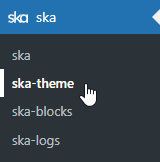
Press the “Import demo” button at the bottom of the settings screen:
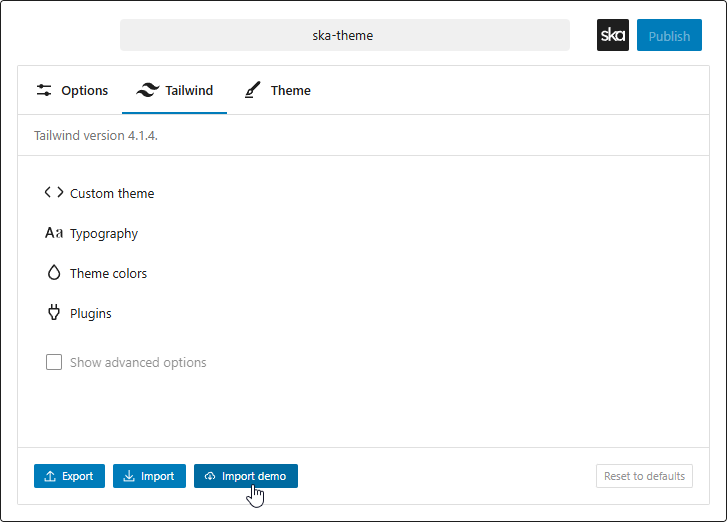
Select the desired demo and hit “Import demo“:
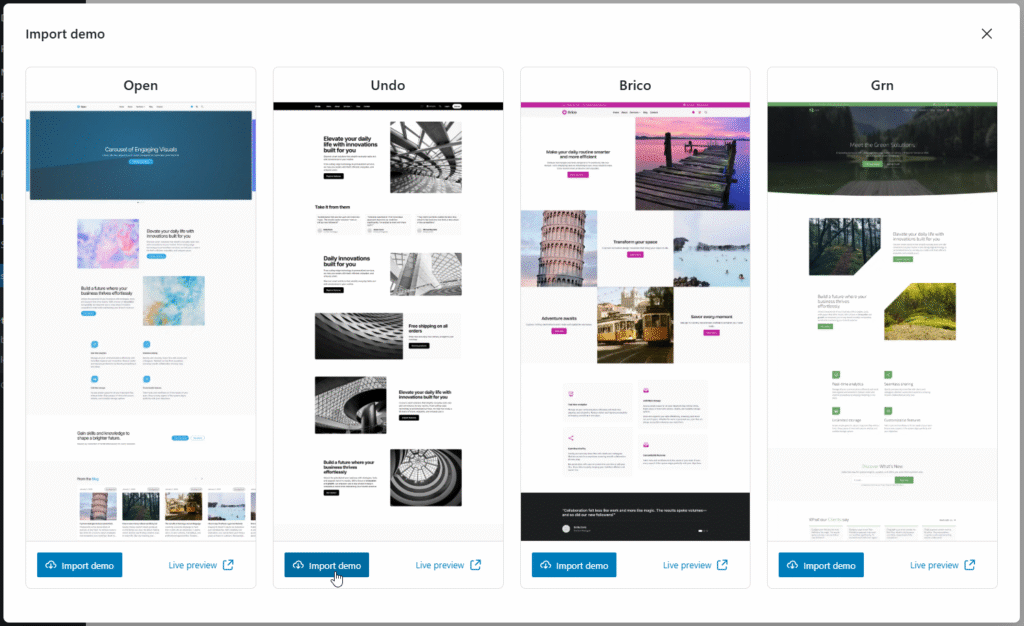
On the following page you’ll be given info about what will be imported – simply press “Import demo” for the final time:
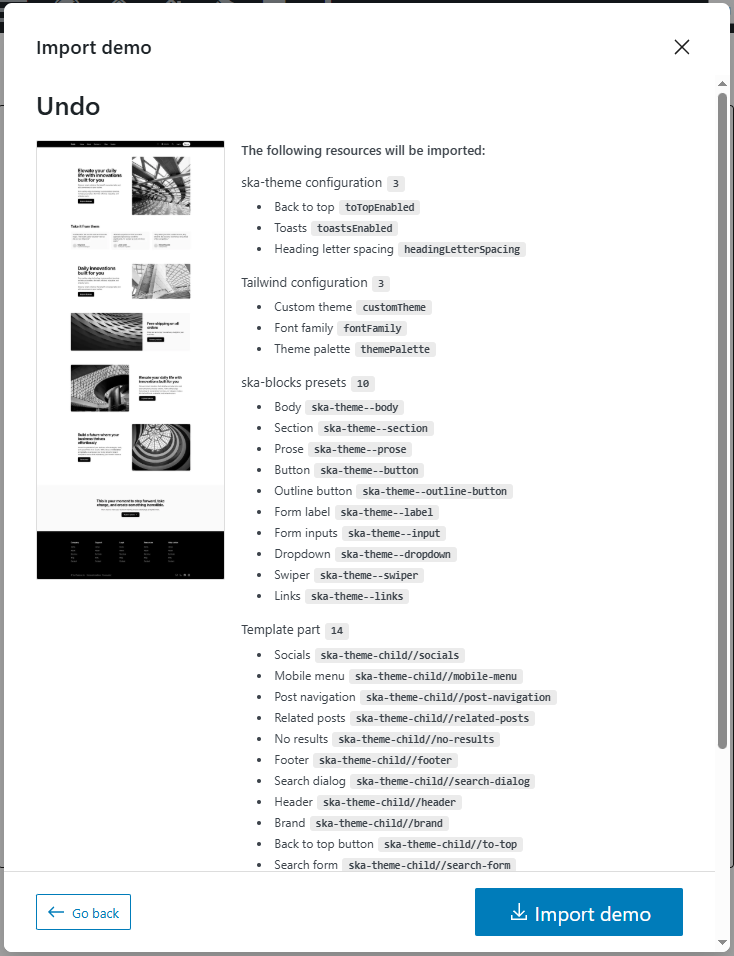
Once imported, you should close the Import modal and press “Save” in the top right corner to save all the imported content:
All presets will be automatically re-compiled as well, indicated by the icon next to the
skaplugin icon – hit “Save” once more to persist these changes:Import completed – visit the site to see the new appearance.